Installation
Once you've downloaded RBF Drivers you should have a file named rbf_drivers.zip. Don't unzip the file, instead open Blender and then open the preferences from the edit menu.
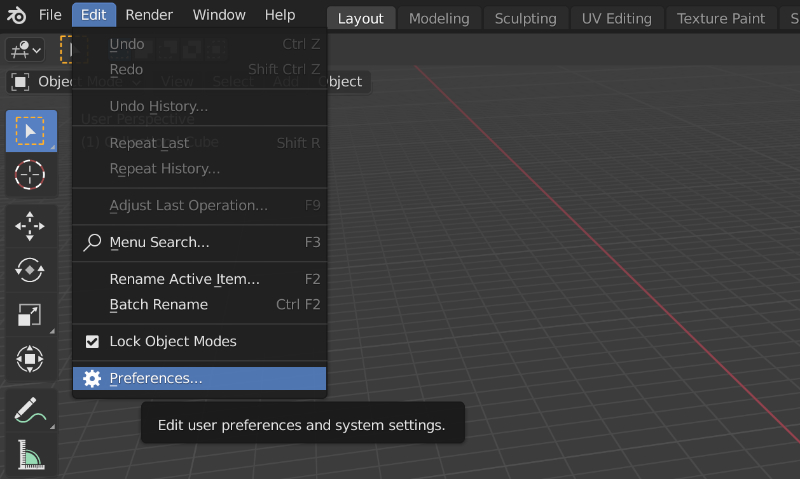
Select the Add-ons pane from the menu on the left and click the Install button. Navigate to the location of the downloaded zip file and click Install Add-on.
Find the RBF Drivers add-on in the list of add-ons (it's in the Rigging category) and check the box next to it to enable the add-on.
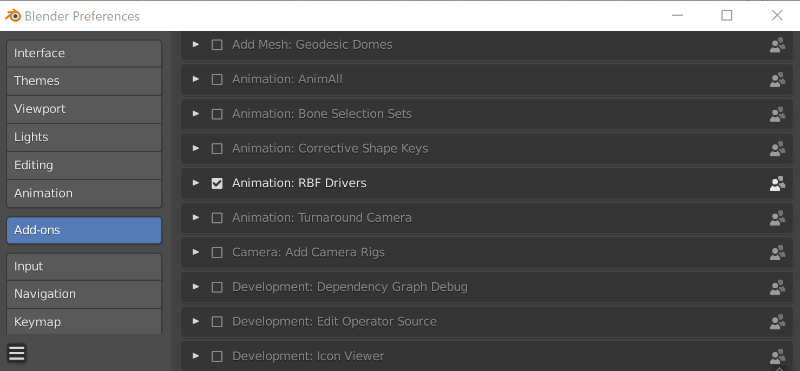
You're now ready to go, but it is strongly recommended to read through the other sections of this guide first to make sure you get the most out of the add-on.